🟢Quick Start
Use RPGGO Copilot to generate real-time RPG games from simple text prompts.
Content You Can Build
🎮 Game - a playable webpage, where you can have AI GM controlling the game with multiple chapter and NPCs
👸🏻 Characters - a playable webpage, where you can chat with single person
🔩 Module - a lego piece with careful design that can be attached widely to different Characters
Quick Start On Making Games
0. Your idea!
Get inspired by one of the biggest community on Reddit
r/Writing PromptTalk to people in our official
Discord communitySee what other people built on
RPGGO
1. Log in to https://rpggo.ai
https://rpggo.aiAccess RPGGO Copilot via web browser. Ensure you have a verified Google account or Discord account before signing up.
Go to “Create” page

Sign in through your Google or Discord account.

2. Start new or modify existing works
To start a new design, click “blank” ➕
To modify an existing work, you can start by choosing one of the templates from the top row
3. Generate each game component step-by-step
Interact with RPGGO copilot to create games from scratch. In each command box write a short text description (known as a Prompt).
💡 How To Use Generate
Type a description of the game component you want to create in the
promptfield.Click on “generate”. The AI agents take 10–30 seconds to interpret your text prompt and begin generating the information.
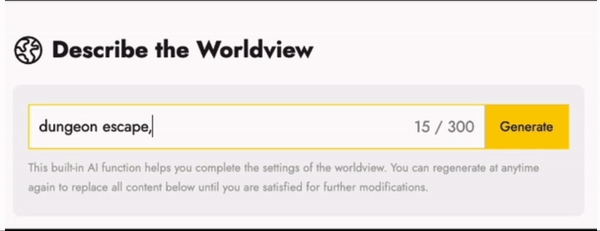
Repeat the same procedure for character design, game design and chapter design page.
4. Content Generation Process
After submitting a text prompt, the AI agent processes your request, creating a unique worldview within 30 seconds. Click “OK” to automatically fill the information into the designated boxes. If the results aren’t to your liking, feel free to regenerate.
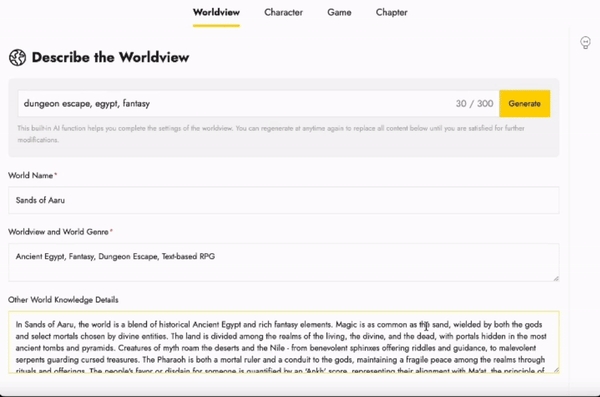
Remember, you can also manually edit the details in each box to tailor your game design precisely to your liking. Our tool is all about utilizing AI to augment your creativity rather than confining it solely to AI-generated content🤓.
5. Auto Save
When editing your game, for real-time updates to your game, make sure your internet connection remains active during your editing sessions. The top row will display “Auto save to cloud ::” to indicate continuous synchronization with the cloud.
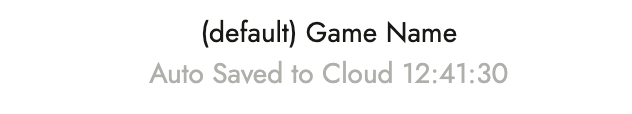
Feel free to leave the page and log back in anytime to continue with your work.
6. Publish Your Game
Click on “Publish” on the top right corner, and everyone can play your game through the url link once you click the “Play” button. All games are immediately playable after clicking the “Play” button.
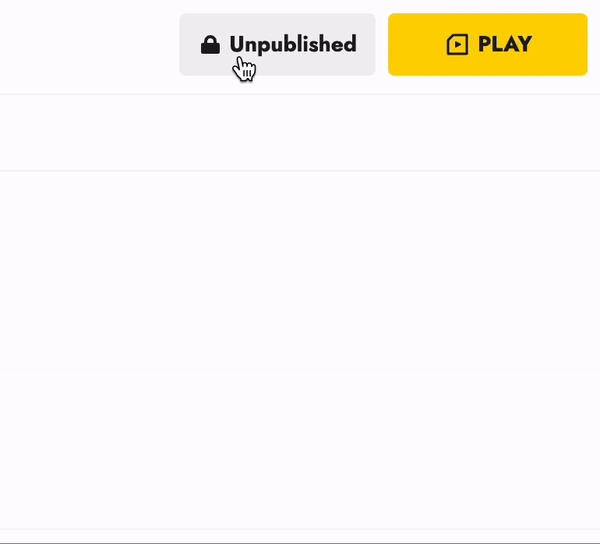
Top rated games are available to view in game lobby.
More Guides
Last updated


